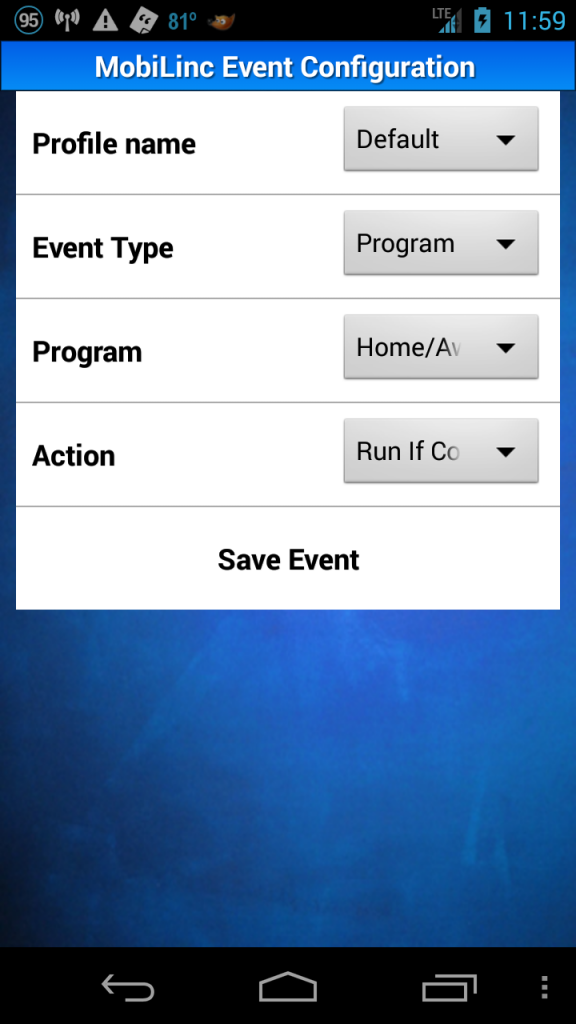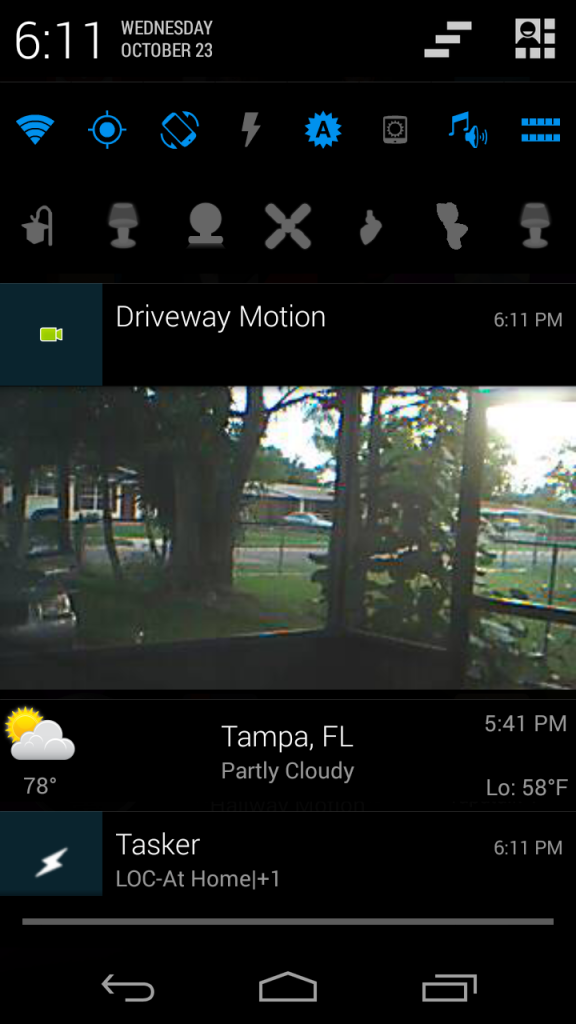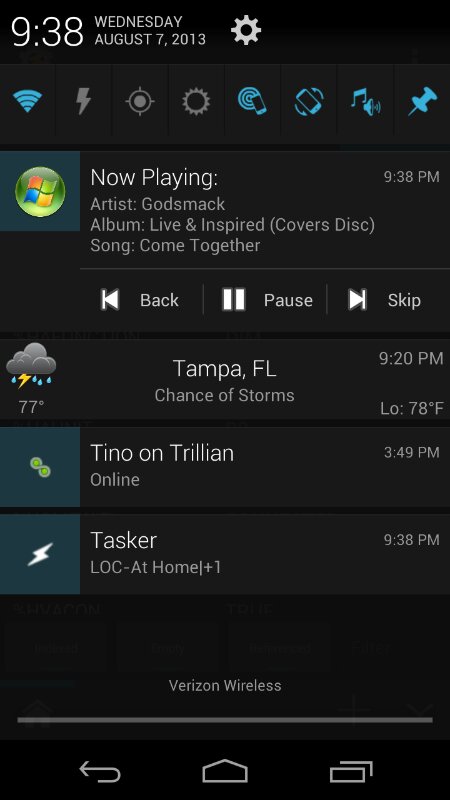With AutoLocation, Tasker, MobiLinc and the ISY‘s programs, I was able to do some pretty cool stuff when my phone senses that I have arrived or left home.
MobiLinc “Connect” is a service that allows your phone to be in constant contact with the ISY. This is important because once you leave the house, you cannot address the ISY with an address such as 192.168.1.120 since it is an internal address. Addressing the ISY outside the network has some security risks that I was not too keen on without a secure connection and MobiLinc Connect provides just that.
Within the the ISY, I have programs written to change the way my home behaves when I am away. There are motion sensors and cameras everywhere and if someone trips a motion sensor when the house is “Armed” there is a specific list of commands to be followed.
AutoLocation is a utility and plugin for Tasker that allows Geofencing. It creates an invisible GPS fence around a circumference of the home (or any landmark).
When I exit my “At Home” Geofence, MobiLinc will run the program on the ISY through the MobiLinc Tasker Plugin.
The MobiLinc Tasker Plugin allows me to choose what type of event I would like to send to the ISY, the name of the event, and what stage of the program to run.
If there were a second property being monitored as well, there is an option to choose a secondary ISY in the “Profile” field.
In this instance, I have it set to run the “Leave home” program which will tell the ISY that I have left home. When the program is ran, the lights, fans and anything electronic will turn off. It also puts the cameras in a “ready” position for surveillance and the house is ready to defend itself from intrusions.
Within a second of an intrusion, the ISY sends my phone an alert to download the most recent picture from the tripped surveillance camera that was tripped. This is usually completed in about 3 seconds. If there is a valid reason, I can press the picture to call 911 or open the camera application to watch what is going on.
When I return home, the Geofence entry task runs. This sends a MobiLinc task/ISY program to allow the system to ‘disarm.’ I have set my disarm command to turn the lights on, set my home entertainment system to my favorite Pandora station, and set the cameras back to privacy mode.
On the next post, I will describe how I added toggles to my notification area to quickly control lights without needing to pull up a scene or program.