As I was previously using Eventghost for a majority of the macros, it became necessary to rewrite these as programs in the ISY interface. This allowed the phone to always be aware of the light status without having to open the MobiLinc application. Despite this feature not being currently offered by MobiLinc, I was able to write “programs” on the ISY that kept my phone aware of each light’s status.
When a light is turned on, the status message is communicated by the dual mesh network to the ISY that it was turned on . When that interaction is received, the ISY will send an AutoRemote (Google Cloud Message) message through the ISY’s network module to my phone.
When Tasker processes the message, it goes through a 50 step task/macro.
First and foremost, Tasker will set a named variable, such as “%BATH” (for bathroom) to “ON” or “OFF” depending on the current state, and verify the device’s display status on the phone. If an icon is displayed for this specific device, Tasker will change the icon to the other png graphic to match the device’s on or off status.
Here is a picture with all of the lights off:
And here is a picture with most of them on:
Notice that the “Powered by MobiLinc” is lit up as well. This happens when any light is turned on, and it will not turn off until the last light turns off – one of the more advanced features in Tasker where you can use multiple variables in the same IF statement.
Although MobiLinc has not developed a way to dim lights in the Tasker plugin yet, it is likely to be available in the next release.
For now, I was able to use the ISY’s REST API to dim lights. I will discuss that in the next post!
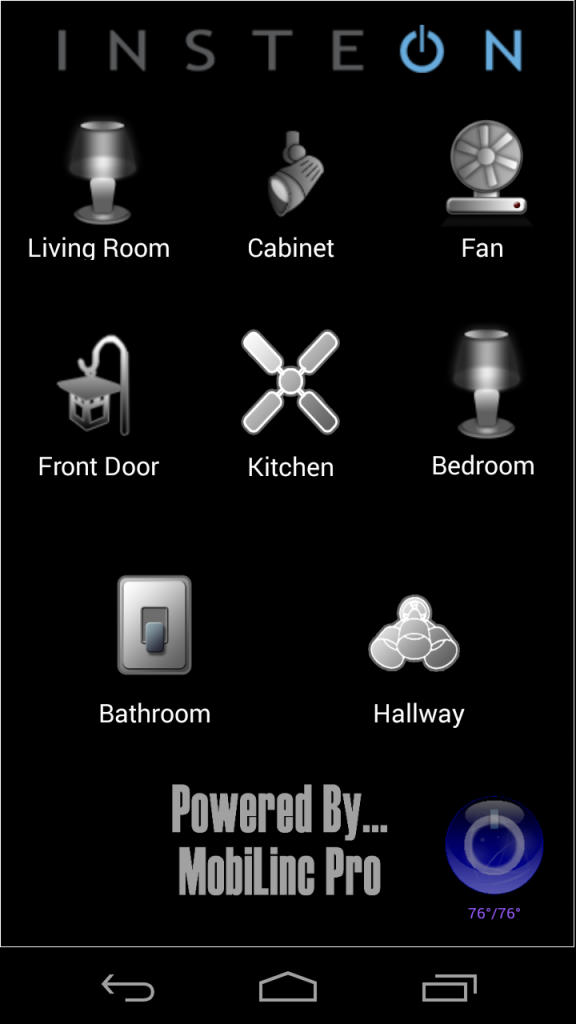

Pingback: The Blog! | Insteon and Mobilinc with Tasker. Part 1.