Voice control of the lighting system is made possible with AutoVoice. With each voice command, such as, “Turn the living room light on” or “dim the living room light 50%”; AutoVoice utilizes the Android Speech-to-Text engine to translate your voice commands for Tasker’s use.
After the voice commands are translated into text, AutoVoice puts the full commands in a set of local (temporary) variables:
%avcomm – The whole command that you spoke
%avcommnofilter – The command that you spoke minus the filter word that you use to activate the task
%avword1 – The first word you spoke in the command. Each word spoken will increase the value by one (%avword2, %avword3, etc)
AutoVoice has advanced functions for Regular Expressions to be used in the trigger to give a command such as: “Turn the Bedroom Lights on” utilize the same task as “Turn the bathroom light on”. Inside the task you separate these two phrases to have it control each of these lights.
The Regular Expression shown above is to use any word before the room. is useful for toggling multiple lights in one sentence “Turn the living room light on and turn the kitchen light off.” or “Take care of the bathroom and bedroom lights”. After the command is activated by using these trigger words, the task activates:
With each word spoken, Tasker analyzed the phrase to discover if there are any words matching the light or unit, then will give the command to toggle the light. After a match is found, Tasker executes the MobiLinc command to toggle the light on or off, dependent on the words the user spoke.
The use Regular Expressions is not necessary for beginners or intermediate use of AutoVoice. The command filter (trigger words) can be as simple as “turn the living room light on” and the task that it links to turns the corresponding unit on.
Believe it or not, each of the toggles I have shown in this series are used at least once a day. It is nice to be able to turn the kitchen light off after I have gotten into bed at night without getting up again!
I hope that you have enjoyed this series on Tasker integration with MobiLinc and the ISY. If you have any questions, please leave a comment and I will answer it as soon as possible. If you are interested in having me fully customize your home automation, leave me a message and I will contact you to discuss your needs and pricing.
Best Regards.
Anthony
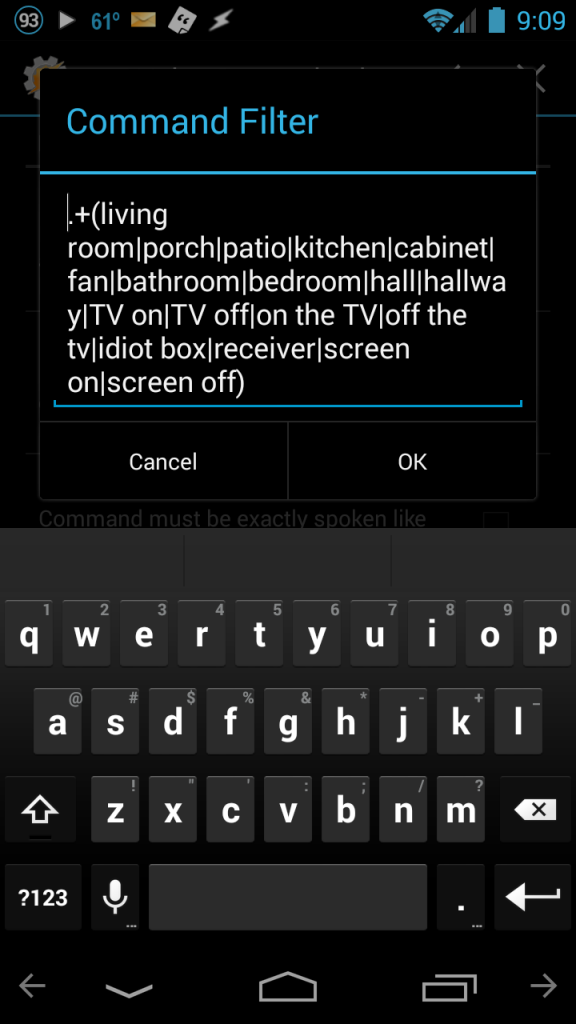
Pingback: The Blog! | INSTEON and MobiLinc with Tasker. Part 6.