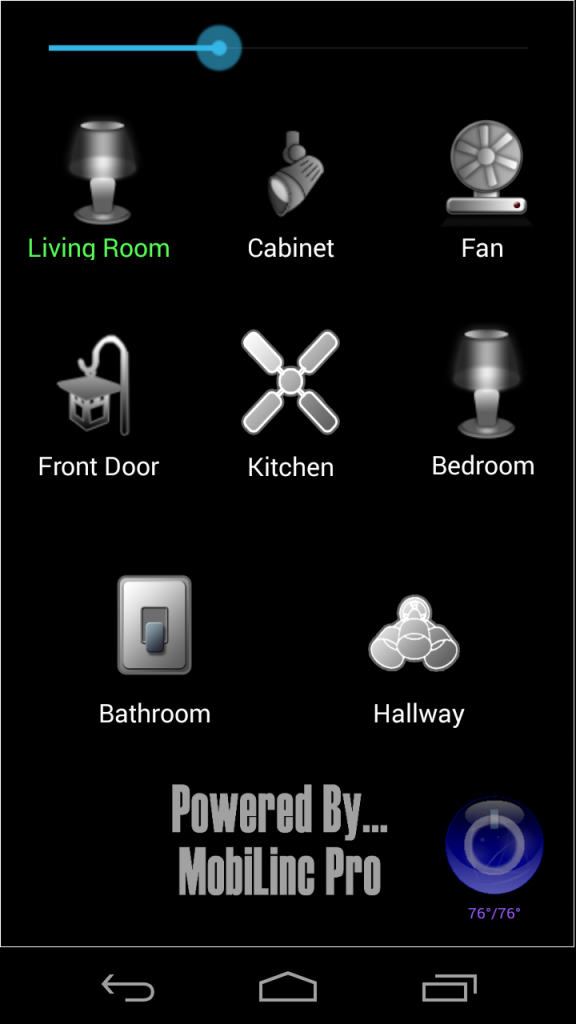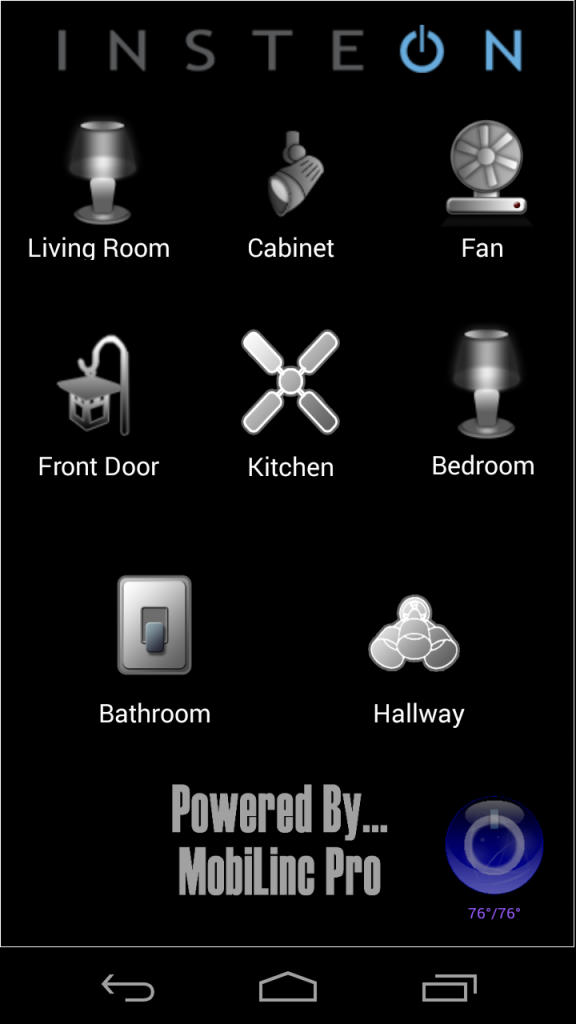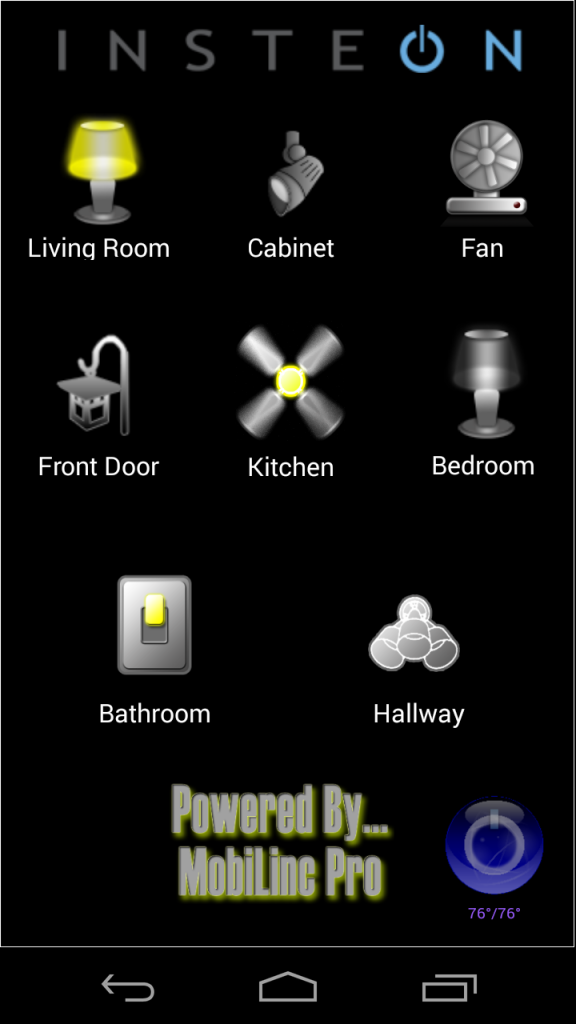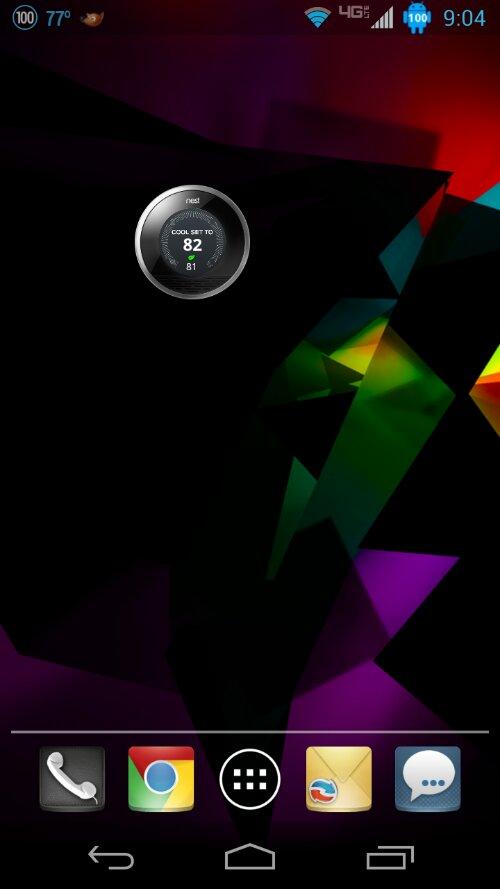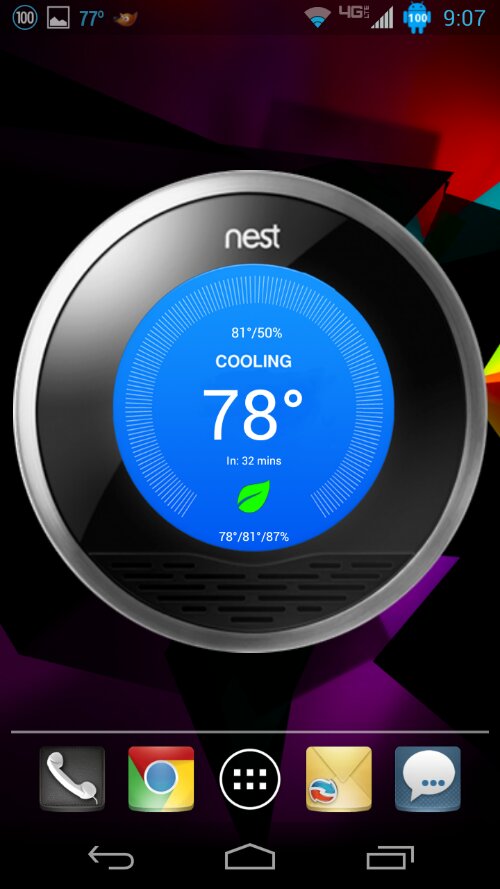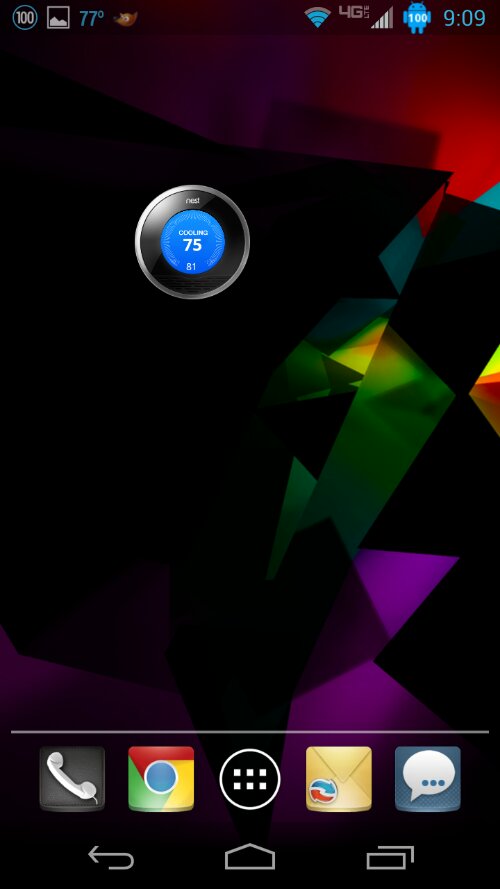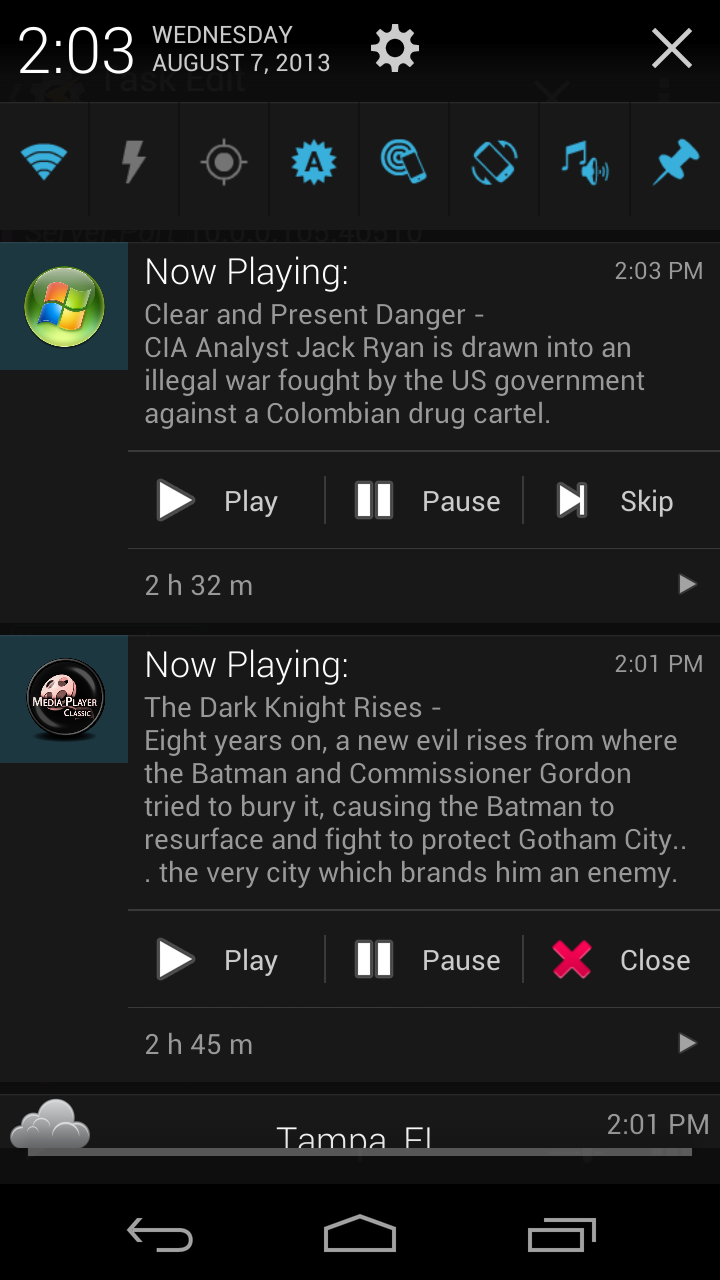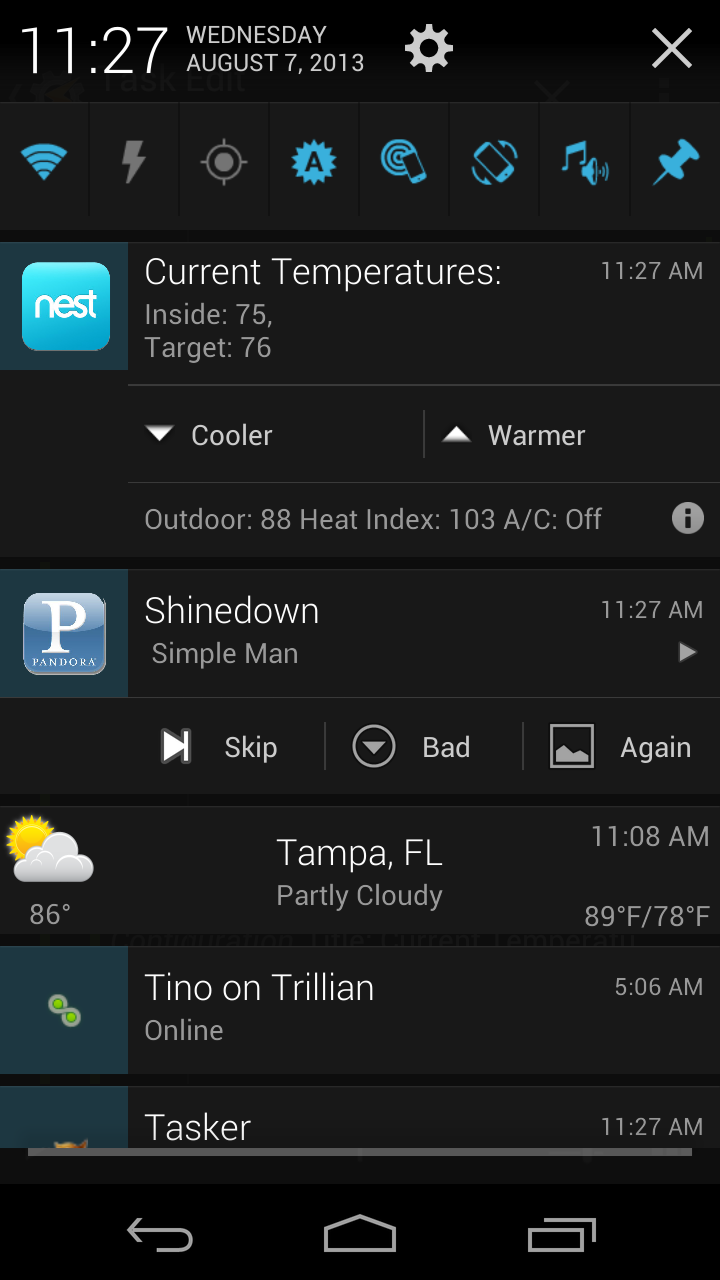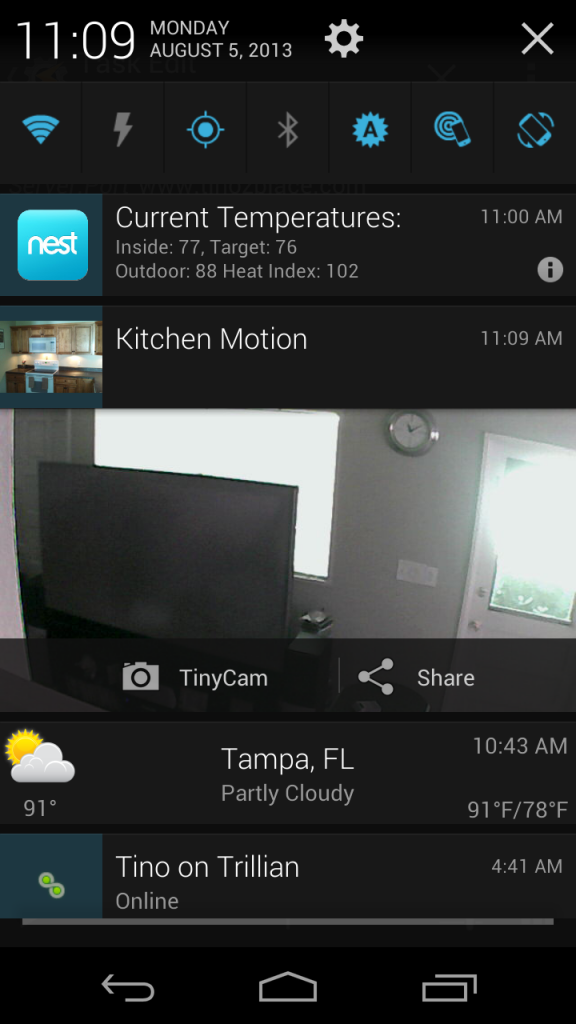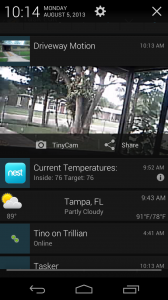The ISY’s REST (REpresentational State Transfer) API is more than sufficient to dim lights with a “HTTP Get” command within Tasker, such as:
http://isy/rest/nodes/%MYNODE/cmd/DON/148
In Tasker, that is separated into the host field: “http://isy”, and the path: “/rest/nodes/%MYNODE/cmd/DON/148.” This tells the ISY to address the REST and node API, then tells the API which node you would like to address.
Each node address is specified in Tasker to easily identify variables without having to type the node address (e.g. 1B DC EE 1) into every task. Then “cmd” is the signal to the ISY’s REST API that a command will be given. DON specifies that the command has been given to turn the Device ON. The last portion, “/148 then specifies the precise brightness desired, which is about 40%.
Implementing the ability to control dimming in a Tasker scene was pretty easy. Overlaying a slider as a second scene, I was able to get the value of the slider and put that in the “HTTP Get” statement. After pressing and hold an icon, the slider pops up and starts varying the brightness of the light, depending on the direction and distance the slider is dragged.
After it dims or brightens the light, the slider disappears and the the text goes back to white.
In the next post, I will talk about how to use MobiLinc with AutoLocation to form a “Geofence” around the home. This executes several tasks that help with security and energy.