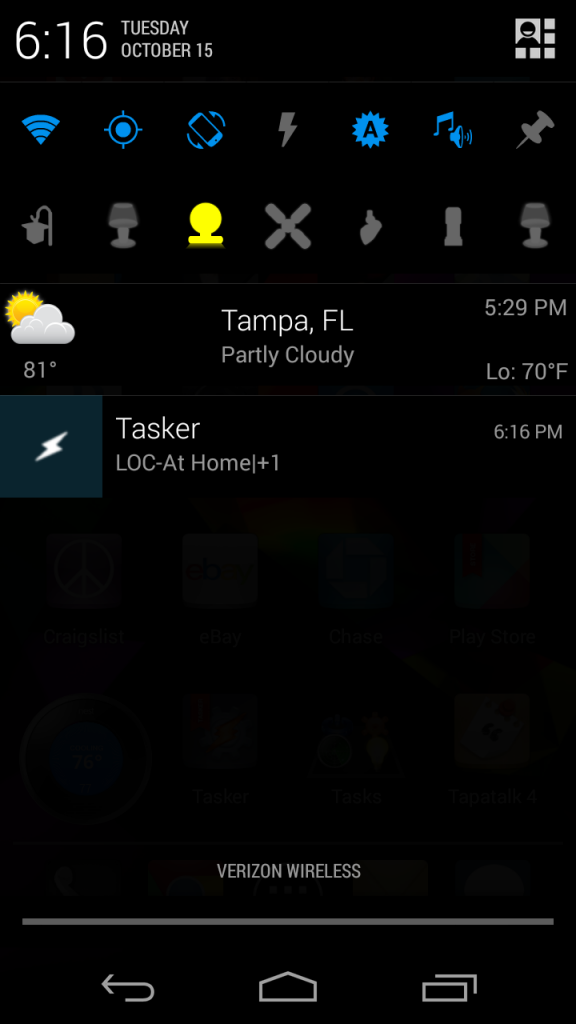There are many ways to toggle lights in my home: light switches, phone toggles in scenes, home screen toggles, and a Harmony remote control.
Despite this, I still felt it lacking in terms of ease of use. To remedy this, I added control for all my lights in the notification area.
This was made possible with PowerToggles. Usually, the program allows you to toggle things like GPS, WiFi and NFC on your phone, but with the added Tasker plugin, I was able to add these controls for lights.
It was a fairly simple task to create with the directions provided on the PowerToggles site. If the light was toggled by any method other than PowerToggles, I needed to ensure the icon corresponded accurately on my phone. To do this, I created PowerToggle actions in the device status task that would update the icon for the specific device.
Since this is a more advanced Tasker subject, I am happy to answer questions about it to help you accomplish this on your own. It is impossible for me to explain all the details in a blog post. Again, if you are unwilling or unable to configure this yourself, I am able to do it for you. Please leave a comment below and I will contact you for the details of your request. Pricing will be based on your needs.
In my next post, I will discuss how I made home screen widgets to toggle my lights..