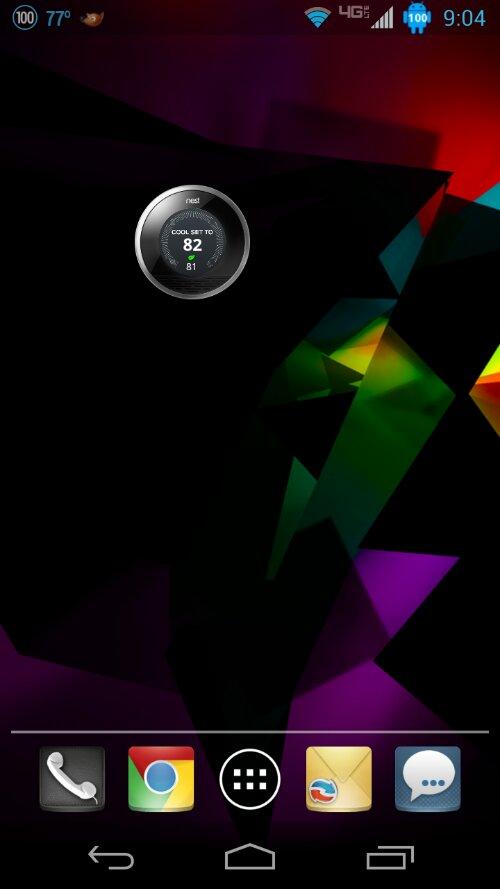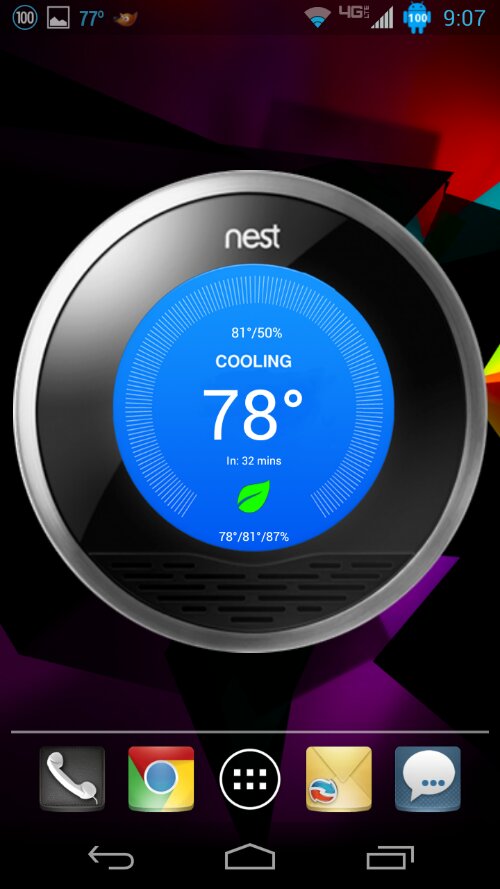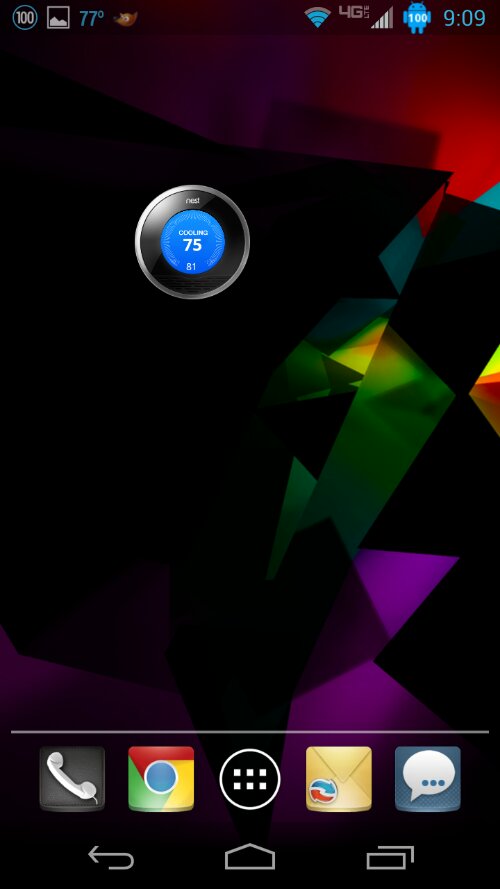In the spirit of keeping things as uniform as possible with the Android system, I designed a Widget using Zooper Widgets that updates each time I change the temperature, or the temperature gets changed. Pressing on this widget opens the “scene widget” I discussed in the previous post.
Zooper has the ability to use Tasker Variables, so each time AutoRemote gets a message for a change in thermostat vitals it will also update this widget automatically within seconds.
As you see here:
The Nest is in an away mode, the current temperature in the home (ambient) is shown on the bottom of the screen window.
I was also able to get the leaf to toggle on and off by writing a new python script for leaf status, this script controls a variable. I inserted this variable into the both the Android Zooper widget and the Tasker scene widget to show the leaf when I’m “earning” one.
The last step was the cooling phase, which turns the screen to blue when the HVAC system is on. Again set by another Tasker variable that Eventghost gets from the Nest thermostat and sends by AutoRemote to the phone.
If you have any questions about the product names I mentioned here, there is a glossary in the menu system on this blog in the home automation drop-down.
Hope you enjoyed this post! More to come in the next week as well as a video showing these widgets in action tomorrow!